wordpress系统默认是没有网站关键词和网站描述插件的。
在老版本的系统中,可以用过修改主题的functions.php修改网站的关键词。最新的wordpress已经没有不再采用。
同时为了风方便的设置关键词和网站描述,可以使用下面的代码,保存为插件使用。
<?php
/*
Plugin Name: winband Seo plugin
Description: This plugin allows you to set custom keywords and description for your website.
Version: 1.0
Author: winband
*/
// 添加设置页面
function custom_seo_menu() {
add_options_page( 'Custom SEO Settings', 'Custom SEO', 'manage_options', 'custom-seo-settings', 'custom_seo_settings_page' );
}
add_action( 'admin_menu', 'custom_seo_menu' );
// 设置页面内容
function custom_seo_settings_page() {
?>
<div class="wrap">
<h2>Custom SEO Settings</h2>
<form method="post" action="options.php">
<?php settings_fields( 'custom-seo-settings-group' ); ?>
<?php do_settings_sections( 'custom-seo-settings-group' ); ?>
<table class="form-table">
<tr valign="top">
<th scope="row">Keywords</th>
<td><input type="text" name="custom_seo_keywords" value="<?php echo esc_attr( get_option('custom_seo_keywords') ); ?>" /></td>
</tr>
<tr valign="top">
<th scope="row">Description</th>
<td><input type="text" name="custom_seo_description" value="<?php echo esc_attr( get_option('custom_seo_description') ); ?>" /></td>
</tr>
</table>
<?php submit_button(); ?>
</form>
</div>
<?php
}
// 初始化设置
function custom_seo_init() {
register_setting( 'custom-seo-settings-group', 'custom_seo_keywords' );
register_setting( 'custom-seo-settings-group', 'custom_seo_description' );
}
add_action( 'admin_init', 'custom_seo_init' );
// 添加关键词和描述到 <head> 中
function custom_seo_head() {
$keywords = get_option( 'custom_seo_keywords' );
$description = get_option( 'custom_seo_description' );
if ( !empty( $keywords ) ) {
echo '<meta name="keywords" content="' . esc_attr( $keywords ) . '">' . "\n";
}
if ( !empty( $description ) ) {
echo '<meta name="description" content="' . esc_attr( $description ) . '">' . "\n";
}
}
add_action( 'wp_head', 'custom_seo_head' );
这个插件会在 WordPress 后台添加一个名为 “Custom SEO” 的菜单,在这里你可以设置关键词和描述。然后,它会在网站的 <head> 部分添加这些自定义的关键词和描述。


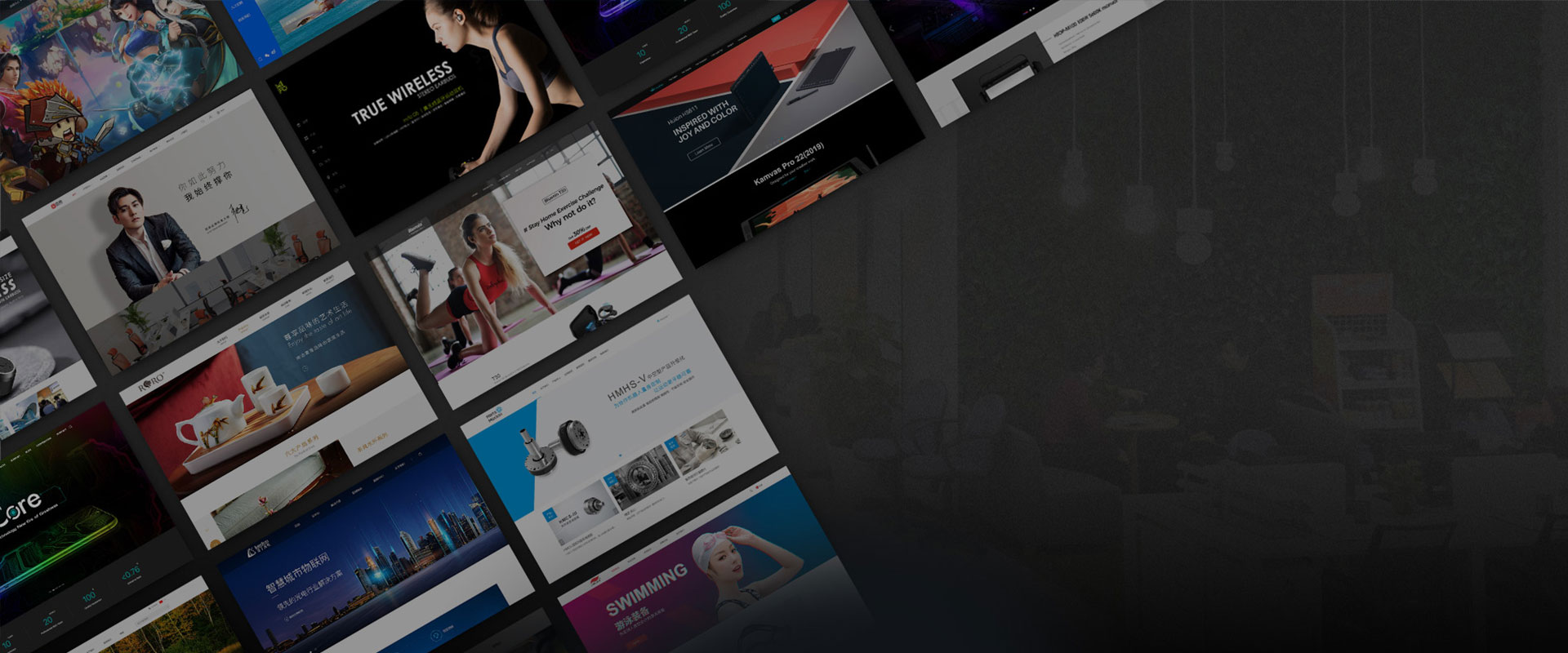
发表回复
要发表评论,您必须先登录。